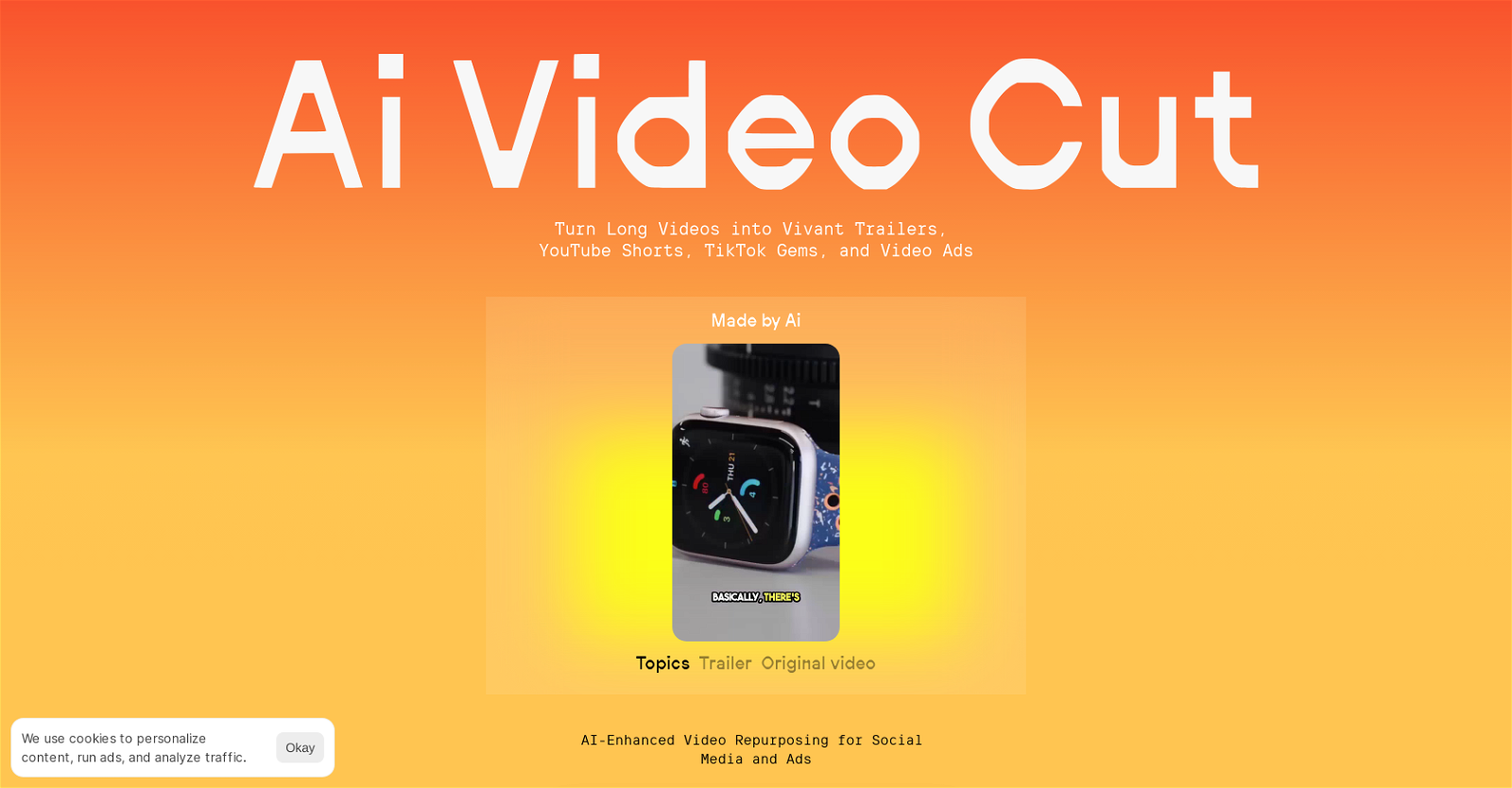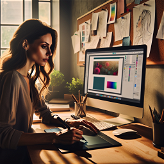What is AI Video Cut?
AI Video Cut is a tool designed to simplify video modification and repurposing. It transforms long-form videos into shorter, dynamic content, suitable for various platforms. It helps create captivating trailers, topic-based viral clips, or ads customized to meet user needs.
What is the main functionality of AI Video Cut?
The main functionality of AI Video Cut is to transform lengthier videos into shorter, dynamic content. It provides users with the freedom to control the duration of the clips and adjust the span according to their audience's attention span. It also helps in video editing, content creation, video compression, and video transformation.
Which platforms can AI Video Cut optimize videos for?
AI Video Cut can optimize videos for several platforms, including social media platforms such as YouTube, TikTok, Instagram, and Facebook. It also suits any video ad services
Can I control the duration of the clips in AI Video Cut?
Yes, AI Video Cut provides the option to control the duration of the clips. Users can choose options for 5, 10, or 20 phrases, ensuring that the content fits their audience's attention span.
What aspect ratios does AI Video Cut support?
AI Video Cut supports a range of aspect ratios to ensure compatibility with various platforms and screen sizes. Users can export content in 9:16, 4:3, or the original size of the video.
How does AI Video Cut ensure transcription accuracy?
AI Video Cut ensures transcription accuracy through advanced AI prompts. These AI prompts ensure that your video's quality is top-notch and accurate.
Does AI Video Cut enhance the overall video quality?
Yes, AI Video Cut enhances the overall video quality by utilizing advanced AI prompts. It provides transcription accuracy and video transformation to create engaging visual content.
Can I choose the tone of voice in AI Video Cut?
Yes, one of the distinct features of AI Video Cut is the ability to choose the tone of voice. Users can pick their preferred tone - be it persuasive, emotional, attention-grabbing, functional, with or without a call to action.
Is there a Telegram bot for accessing AI Video Cut?
Yes, AI Video Cut provides easy access via a dedicated Telegram bot. This bot aids in convenient video clipping.
Who are the typical users of AI Video Cut?
The typical users of AI Video Cut range from content creators, influencers, digital marketers, social media managers, to e-commerce businesses. It's also useful for event planners and podcasters.
Can AI Video Cut be used for repurposing event recordings?
Yes, AI Video Cut can be utilized to repurpose event recordings. Event planners can use this tool for marketing purposes and to create engaging video content from their events.
How can podcasters use AI Video Cut?
Podcasters can utilize AI Video Cut to create visual summaries or highlight reels of their episodes. It helps them provide a quick preview of their content to potential listeners.
Are there any unique features of AI Video Cut?
AI Video Cut has several unique features such as tone-of-voice options, flexible length control, various aspect ratios, convenient Telegram bot, and the creation of 100% viral content. Its advanced AI prompts and transcription accuracy also make it stand out.
Can AI Video Cut help to create viral content?
Yes, AI Video Cut aids in creating viral content. It helps create catching trailers, topics-based viral clips, or ads with call to action, all customized to meet user needs.
How flexible is the video length in AI Video Cut?
AI Video Cut provides flexibility in controlling the video length. Users have options for 5, 10, or 20 phrases to help fit content to their audience's attention span.
How can AI Video Cut help e-commerce businesses?
AI Video Cut can play a significant role for e-commerce businesses. Online retailers can use it to create engaging product videos and ads for their websites and social media channels, enhancing the overall customer engagement and shopping experience.
Can AI Video Cut optimize my content for different platforms?
Yes, AI Video Cut can definitely optimize your content for different platforms. It offers diverse aspect ratios that ensure compatibility with various platforms and screen sizes. It is, therefore, suitable for use across a range of platforms like YouTube, TikTok, and any video Ad services.
How can I get early access and updates about AI Video Cut?
You can get early access and updates about AI Video Cut by sharing your email address on their website to join the waiting list.
Does AI Video Cut offer different aspect ratio options?
Yes, AI Video Cut offers different aspect ratio options for exporting content. These include 9:16, 4:3, and the option to retain the original size of the video. This feature ensures compatibility with various platforms and screen sizes.
How does AI Video Cut assist in creating engaging videos or ads with less effort?
AI Video Cut assists in creating engaging videos or ads with less effort by offering features such as advanced AI prompts, versatile aspect ratios, voice tone choices, and precise control over video length. It supports the transformation of lengthy videos into shorter, dynamic content adapted to the audience's attention span, reducing the effort required in editing.